Hard Drive and Data Storage Frequently Asked Questions
Hard Drive and Data Storage
Frequently Asked Questions
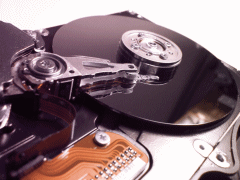 We have seen and heard people call a computer a hard drive, while we technical people know that a hard drive is a storage device that holds all of a computer’s data, most are confused as to what a hard drive is, how it works, and it’s purpose. This brings up one question after another, now with solid state drives, even more questions. Thus, this is why we created this page to assist with the most commonly asked (or frequently asked) questions about hard drives.
We have seen and heard people call a computer a hard drive, while we technical people know that a hard drive is a storage device that holds all of a computer’s data, most are confused as to what a hard drive is, how it works, and it’s purpose. This brings up one question after another, now with solid state drives, even more questions. Thus, this is why we created this page to assist with the most commonly asked (or frequently asked) questions about hard drives.
We hope you find what your looking for, however if you don’t, please feel free to e-mail us using our contact form. Please be detailed in your question when submitting to us at the best of your ability so that we can address you in the most professional manor we can. All information provided on this website is for your use and we do not claim any liability or damages that may occur from advise here in.
Hard Drive and Data Storage FAQ
Yes, we will install any part including hard drives with the understanding that the warranty on the part is only as good as where you purchased it from or the manufacturer. We will not however install any pirated or unlicensed software under any circumstances. This also can include transferring all you old data over to the new drive. We recommend Seagate for hard drives. Please check out our where to buy page. Often it is cheaper to purchase on the net than it is in a retail store. Our services are limited to the Mercersburg PA, Greencastle PA, & Hagerstown MD Surrounding areas at this time when it comes to local on-site work. Please feel free to contact us for further information.
Your hard drive has metal platters (as seen in the picture on the home page) that spin at very high rates of speed (5,400 to 10,000 rpms) and are sealed in an air tight chassis (what you know to be the hard drive.) If at any time within this chassis a spec of dust, smoke, or fragment of the platter(s) are exposed to the fine magnetic needle that reads the data off those platters it could create a "bump" in the road. If you only have a couple of bad sectors you may get away with it for a while, but if you have multiple, than it is time to get a new hard drive, because it will only get worse and eventually lead to a total failure and data corruption. By running scandisk (98,ME) or chkdsk (xp) the Windows O.S. will check for these bad sectors and mark them not be used again. This method is good for buying you some time to do a backup of your data and replace the drive. You can access these tools by double clicking on my computer, right click on the hard disk that you want to check, and then go to properties. There should be a tools tab to press scandisk or check disk for errors, etc. Hard drives will fail, it is just a matter of when, why, & how.
Data backup should be performed all the time. Realistically, it depends on your work load or sensitivity of data. If your data is general data like pictures, mp3's, documents, etc., but you only add to them occasionally, backing up at least once a month would be a good starting point. If you are daily adding to your library of files, doing a daily a backup is necessary. We recommend online unlimited backup services such as
BackBlaze.
This depends on what kind of data you have. If you have gigs of information, you may need to revert to a DVD-R, tape, or another hard drive. Other sources of backup are jump drives, CD-R's, floppy disks, zip drives, etc. This really depends on your needs. If you not sure, just email us with your data file sizes or about how many mp3 or pictures you have and we will give you our suggestion. We recommend online unlimited backup services such as
BackBlaze.
Very likely that the hard drive or motherboard is going bad or is dead. If you can access your drive from another computer (slaving) and retrieve your data, now would be a good time, however if this isn't possible and the drive is dead, you will need to have your data recovered professionally. Please see Drive Saver information on home page.
This is yet another broad question that I will say YES, but keep it to a point. If a quality hard drive like one from Seagate, is in your machine then it likely that it will last 3-5 years under average daily use. With this said, when they begin to fail, they may slow down, causing your data to take longer to get to what you see on screen. If your computer is running slower than it seemed like it did a month ago and nothing else seems to be apparently wrong (like spyware, virus', etc.) then your hard drive maybe trying to tell you it is on its way out. Now would be a good time to backup your data if you have not done so already and give RCCS a call or your local computer dealer/manufacturer for repair information if you do not know how to install a new drive and restore your software. Tip: I have seen time and time again, that a simple hard drive and memory upgrade do wonders for a system. It may even extend the life of your system for a couple of more years of use, before you have to shell out $$$ for a whole new system.
This can be the result of a couple of problems. The most common is that the virtual memory of the drive is being accessed more often because there is not enough system memory. I have seen this happen more often with a system running Windows XP with less than 512 megabytes of ram. Another reason for this could be that the drive itself is slowing down and isn't able to keep up with the data that is being requested from it. It may be time for a new hard drive at this point. Last thought would be there is too many programs running on your system. Try removing anything that isn't necessary to boot up your system or have a technician look at your start up files. Often spyware and virus' can be the culprit when software is heavy loading a system.
This can be a tricky question. The answer can be yes. Hard drives, especially cheaply built or aged ones make noises. The normal noise is a low (if a new or decent drive)crackling sound. A sign of a bad or cheap drive is a loud (loud meaning you can hear it clearly when the case is about 2 to 4 feet away from you.) clanking, clicking, maybe grinding sound. Often these noises can be confused with a fan going bad inside the computer case.
TURN IT OFF NOW! If your hard drive was physically dropped and is now squealing or grinding that means that it has a "head crash." These type of crashes are undoubtedly the worse type. What is happening is the metal magnetic reader that that is supposed to be floating above the disk platters isn't any longer. It is physically making dust of the platters and permanently destroying your data. If you have anything important on this drive that you don't have a backup of you will need to contact Drive Savers (information is on the home page). Don't keep attempting to turn it on with hope that it will fix itself, because it will only make matters worse.
YES!!!! During the shutdown process, not only is data being rewritten out of ram back to the drive, the drive is being told to spin down and seat (stop) itself. By cold powering off (like pulling the plug out of the wall) the drive does not get the opportunity to properly shut down. You risk data loss/corruption and/or forcefully causing physical damage to the drive. Remember it needs to slow down form maybe 7200 rpms to 0 rpms. Spinning all by itself down is like letting your car go down a mountain with out brakes and expect it to safely stop at the end.
Yes. A computer in general should not be stored at temperatures below 32 degrees Fahrenheit and max at 80 degrees Fahrenheit. These temperatures should be at room ambient temperatures. There is a whole range of reasons for this. The main one is the silicon tolerances on the circuit boards. Big mistakes owners make are placing there systems near heat vents or using a system in cold weather (without it warming up). This includes turning a machine on after it has been stored in the cold winter months or dog days of summer outside. Laptops are victims of this kind of abuse most the time.
This is a compound question. Hard drives for the most part are inter changeable from one PC to another for as long as the connections are the same and the system that you are putting it into will recognize it. The problem that one may arise to is simply taking a primary hard drive out of one computer and putting it into another as a primary drive. This will cause a world of problems in terms of the system booting into the operating system. Below are a couple of issues that arrive.
• If the hard drive you are installing has an operating system (such as Windows) already loaded on it, installing it into a PC that is totally different will cause device driver errors. These error will cause system reboots, blue screens, and even altogether not allow the system to boot into the operating system.
• Secondly, if you are running a Windows based PC, you will likely be facing a licensing issue. If your computer has an OEM (Original Equipment Manufacturer) label, then you are not allowed to transfer the operating system from one computer to another.
• If a drive is going to be slave or a secondary drive, then you should not run into any problems. Simply deleting all the files from your operating system will do, or you can format it at this point as well.
Never the less, it is always better to do a clean install of the operating system when installing a new (or used) hard drive to be a primary drive.
This question is asked often when a person first goes into there disk drive and checks the properties and sees that it is reporting less than the storage space advertised. Example a 40 gigabyte drive will show up around 37 gigabytes. The reason for this without going into all the binary detail is that the way the millions of bytes (data areas) are added up and interpreted by the computer BIOS(basic input/output system) & the operating system will change the actual numbers a little bit because of how they interpret the numbers
Simply, you have managed to fill up your hard drive and either need to uninstall programs, clean up temporary folders, or altogether buy a larger hard drive to meet your needs. Likely if your receiving this message you need a new hard drive.
Yes and No. Yes, by taking good care of the environment around the computer like temperatures, physical contact, etc. So, don't drop your laptop or store it in extreme heat or cold. The same with a desktop. No, because at the end of the day, even if well taken care of, a hard drive will eventually mechanically fail. Sort of like a light bulb, they will eventually burn out.
I would have to say that the worse kind of hard drive crash is commonly known as a "Head Crash." This kind of crash is the one where you will hear a grinding or squealing noise. When a head crash occurs the small arms inside of the drive that has the magnetic wire that is suppose to be hovering above the platters begin to rub into them. In other words, it grinds away at the disks physically turning your data into dust. If you ever hear that noise, it is safer to pull the plug on your computer than it is to let run. Every second that passes by is critical to how much data you will be able to recover by a professional. The common question is: Does a head crash hurt a hard drive? The answer is always yes.
While we could have a whole page on this subject, we chose to keep this one simple due to the overwhelming info on the net about this matter. FAT stands for "File Allocation Table" & NTFS is "New Technology File System." To keep it simple, this is the way data is written to the hard drive. Each FAT (FAT12, FAT16, FAT32, & NTFS have limitations as to how big of a partition it can handle.
WE DO NOT RECOMMEND TRYING THIS UNLESS YOU ARE SERIOUSLY WILLING TO RISK YOUR DATA!!!! This is a yes/no answer. Yes, if the head (the little magnetic end to the arm inside the drive) is stuck. Freezing any metals will cause them to contract or shrink a little. If you try this, you will want to put the hard drive in a zip lock bag for at least 6 hours at below 32 degrees. The zip lock bag will reduce condensation problems in the freezer. The metal will shrink just enough to maybe let you get about 5 to 10 minutes of life out of the drive to get some data off it, providing you move very fast to get it back in the computer and it is not 100 degrees in the room. The answer NO comes in if there is any other problems. If the head fell off or you have head crash your only going to make the problem irreversibly worse.
Slaving a hard drive or CD/Rom drive is the old school way of saying that you are going to connect a drive under another. An example of this would be using an IDE ribbon cable connecting the first connector to a "primary" drive then the second connector to the "secondary or slave" drive. Often there are jumper settings that must be set correctly on the drives. Slaving is useful for adding secondary storage space or organization purposes. Most common interface used for slaving is IDE.
The system volume folder is used to store the system restore information in your computer. This can be purged (safely deleted) by turning off the system restore function and then turning it back on. You can keep this file to minimum size by reducing the percentage of the system restore file size.
Virtual memory is the area of a hard drive that is dedicated to store the most commonly in use or being used programs and operating system files. There are a few reasons why you may get this error message. The first is, you don't have enough system memory (RAM) to keep up with the request of the virtual memory. Second possible problem is, your hard drive is failing and is transferring data too slow. The third is, you have plenty of ram and hard disk space, but there are too many programs running for the CPU to keep up with. An answer to this would be to uninstall any unnecessary programs. Defragment your hard drive. Buy more system ram, or you may need to replace your hard drive.
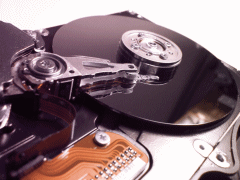 We have seen and heard people call a computer a hard drive, while we technical people know that a hard drive is a storage device that holds all of a computer’s data, most are confused as to what a hard drive is, how it works, and it’s purpose. This brings up one question after another, now with solid state drives, even more questions. Thus, this is why we created this page to assist with the most commonly asked (or frequently asked) questions about hard drives.
We have seen and heard people call a computer a hard drive, while we technical people know that a hard drive is a storage device that holds all of a computer’s data, most are confused as to what a hard drive is, how it works, and it’s purpose. This brings up one question after another, now with solid state drives, even more questions. Thus, this is why we created this page to assist with the most commonly asked (or frequently asked) questions about hard drives.



