Laser Printer Troubleshooting 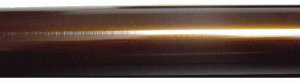 The above is a close-up view of a worn toner drum from a laser printer.
The above is a close-up view of a worn toner drum from a laser printer.
A drum in a laser printer is a cylinder shaped metallic barrel that is part of the process by which the image is transferred to the paper passing by it. Unfortunately these shiny barrels don’t last forever, as you can see in the picture above, there are fine vertical lines the whole way across the drum. This drum wore naturally after about 50,000 prints from the printer it was pulled from. All laser based printers have drums in them. Some are separate from the toner cartridge, some are not. This one was separate, from the toner cartridge.
Laser Printer Troubleshooting: What does a worn drum do and what are the signs of it going bad?
• Lines can form on the page, continuous or every time that part of the drum passes.
• Toner may be speckling on the page.
• Blurry, unclear, undefined, or missing images/text.
• Blank spots on print.
Most new laser printers will tell you when the drum is due for replacement or if it is at the end of its life. A drum’s life span depends on the type of printer model you have. If it is a lower end (inexpensive) printer then it might get 10,000 pages before it needs replaced. Otherwise you may get 50,000 pages or more with a higher end printer. Drums usually cost more than the toner, but are not replaced as often.
Other recommendations:
• When purchasing a new drum, make sure it is for that printer, compatibility is critical.
• Read reviews and see what others are saying about the printer you have your eyes on.
• Buy the best you can afford. It is much more affordable to purchase a printer that the drum is separate from the toner than when the toner and drum are one unit.
• All-in-One lasers are a great concept and very useful in both home and office.




